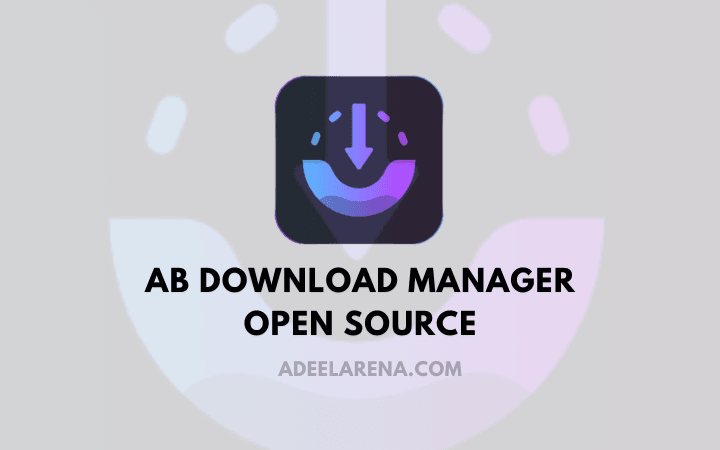AB Download Manager is a powerful, newly launched download manager for Windows & Linux users that’s free, open-source, and packed with many features. it is designed to enhance and simplify your download experience. it is developed by Amir Hossein Abdul Mutalabi,
For years, Internet Download Manager (IDM) has dominated the scene, but AB Download Manager’s beautiful design & UI, advanced functionality, and zero-cost structure position it as a best IDM alternative.
In this article, we’ll explain what makes it unique, how to install it, and how to make the most of its features.
Key Features
Here’s an in-depth look at the standout features that make it a compelling choice:
- Modern, Dark Mode UI: Clean design, default dark mode for comfortable use.
- Boosted Download Speeds: Multi-connection tech increases speeds up to 500%.
- Download Queue: Organize files for sequential downloads.
- Scheduler: Set downloads to start or stop at specific times.
- Speed Limiter: Manage download speeds to avoid network slowdowns.
- Browser Integration: Chrome and Firefox extensions capture download links automatically.
- Cross-Platform: Available on Windows and Linux, with more platforms coming.
- Free & Open Source: Completely free, with community-driven improvements and transparency.
Free Download and Install AB Download Manager
Here’s how to get started with AB Download Manager on your device:
- Go to the Official Site: Visit the AB Download Manager website.
- Download the App:
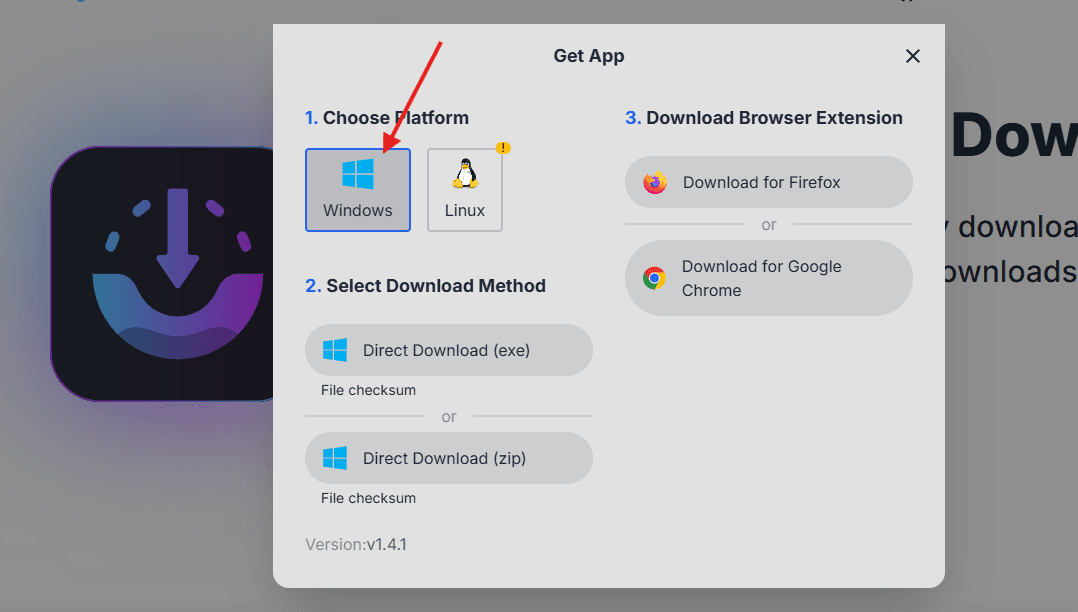
- Click on the Get App button.
- Choose your operating system—Windows or Linux.
- Install the App:
- For Windows, run the installer and follow the setup prompts.
- For Linux, follow the on-screen installation instructions for your specific distribution.
- Install the Browser Extension:
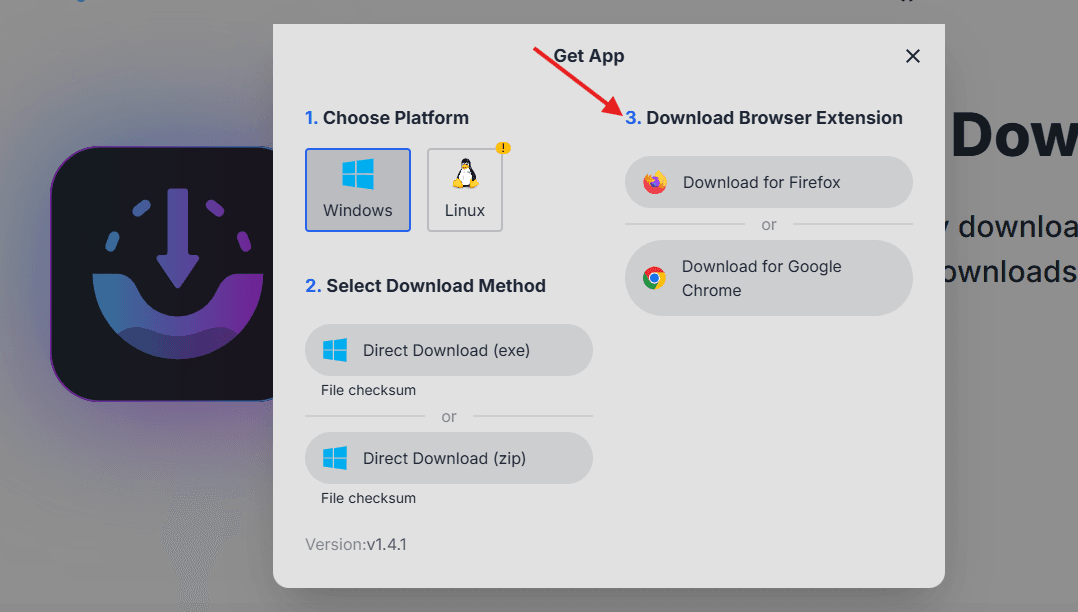
-
- For Chrome users: Download the Chrome extension from the Chrome Web Store.
- For Firefox users: Download the Firefox extension to capture download links directly from your browser.
How to Use AB Download Manager
Once installed, AB Download Manager is easy to use with its straightforward interface. Here’s how to get the most out of it:
1. Starting a Download
Open AB Download Manager and add a URL to the download queue, or use the browser extension to capture links. Choose download settings, like setting it to high priority for faster download speeds or organizing it in a queue.
2. Managing Download Queues
Set up different queues for specific file types or priorities. This is useful for managing various downloads at once and making sure high-priority files are downloaded first.
3. Using the Scheduler
Head to the scheduler settings and choose start and stop times for your download queues. Schedule large files to download overnight, for example, without needing to monitor them.
4. Adjusting Speed Limits
In the settings, you can control download speed limits, which helps prevent your downloads from impacting other devices on the network.
Why AB Download Manager Could Replace IDM?
For years, IDM has been the industry standard, but this Download Manager brings a fresh approach. With no fees, open-source transparency, high download speeds, and multiplatform support, it’s a strong alternative that combines functionality with a sleek, user-friendly interface.
The browser integration, queue management, and download scheduler make it ideal for advanced users, while the lite design and UI suits beginners as well.
Are you Ready to try it? Enjoy a powerful, completely free download tool that could be the next big thing in download management!