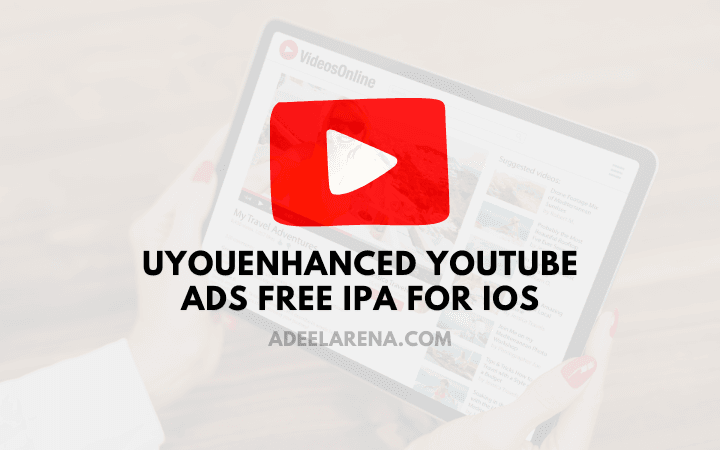Download uYouEnhanced IPA for iPhone to get YouTube Premium features like no ads, video downloads, and background playback without a jailbreak. Below are the benefits of using UYouEnhanced app, what to expect, and how it differs from YouTube Premium. Let’s get started!
What is UYouEnhanced IPA?
First, let’s understand what UYouEnhanced is and why it’s gaining popularity. UYouEnhanced is a modified version of the official YouTube app, specifically designed for iOS users who want additional features without the need for a YouTube Premium subscription. Some of the standout features include:
Why Use Sideloadly to Install UYouEnhanced IPA?
Sideloadly is the easiest and most reliable tool to sideload apps onto your iOS device without needing to jailbreak it. Since UYouEnhanced is not available in the App Store, sideloading the app through Sideloadly is the best method for installing it securely.
Step-by-Step Guide to Download & Install UYouEnhanced via Sideloadly
Let’s walk through the installation process using Sideloadly, so you can enjoy an enhanced, ad-free YouTube experience on your iPhone.
Step 1: Download Sideloadly
To get started, you’ll first need to install Sideloadly on your computer. It works on both Windows and macOS. Follow these steps:
- Visit the official Sideloadly website here.
- Download the appropriate version of the software based on your operating system (Windows or macOS).
- Install Sideloadly on your computer by following the on-screen prompts.
Step 2: Download UYouEnhanced IPA File
Next, you’ll need the UYouEnhanced IPA file to install it on your iPhone.
- Search for the UYouEnhanced IPA file from a trusted source, such as iOS Ninja or another reliable IPA provider.
- Download the UYouEnhanced IPA file to your computer. Be sure to store it in an easily accessible location.
Step 3: Connect Your iPhone to Your Computer
To sideload the UYouEnhanced IPA file, connect your iPhone to your computer using a USB cable. Ensure that your iPhone is unlocked, and trust the device if prompted.
Step 4: Open Sideloadly
Once your iPhone is connected, open the Sideloadly app on your computer. You should see your device recognized at the top of the Sideloadly window.
Step 5: Select the UYouEnhanced IPA File
- In Sideloadly, click on the “IPA” icon to select the UYouEnhanced IPA file that you downloaded earlier.
- Navigate to the file’s location and select it.
Step 6: Enter Your Apple ID
Sideloadly requires you to use an Apple ID to sign the IPA file. You can use your personal Apple ID or create a secondary one if you’re concerned about privacy.
- Enter your Apple ID in the required field in Sideloadly.
- Sideloadly will use your Apple ID to sign the IPA file, allowing it to be installed on your device.
Step 7: Start the Installation Process
Once everything is set, click the “Start” button in Sideloadly. The installation process will begin, and Sideloadly will sideload the UYouEnhanced app to your iPhone. This may take a few minutes, so be patient.
Step 8: Trust the App Developer
After the installation is complete, you will need to trust the developer profile to run the UYou+ app.
- Go to Settings on your iPhone.
- Navigate to General > Device Management.
- Find the profile associated with the app and tap Trust.
Step 9: Enjoy UYouEnhanced YouTube Experience
Now that UYouEnhanced is successfully installed on your iPhone, you can start using it. Open the app and enjoy an ad-free YouTube experience, background playback, video downloads, and more!
Key Features of UYouEnhanced YouTube Experience
To summarize, here are the standout features of UYouEnhanced:
- Ad-free experience: No more interruptions while watching your favorite content.
- Background playback: Continue playing videos even when switching between apps or locking your device.
- Video downloads: Save videos for offline use, which is perfect for traveling or low data situations.
- Picture-in-Picture: Multitask while watching videos in a floating window.
- Custom playback options: Take control of your video quality and playback speed.
UYouEnhanced IPA for IOS Specifications
To give you a better idea of what to expect, here are the technical specifications of UYouEnhanced Adsfree IPA:
- App Name: UYouEnhanced IPA
- Version: 19.21.2 – 3.0.4
- Size: Around 121.5 MB
- Platform: iOS
- License: Free
- Last Updated: 24th October 2024
- Category: Social Media
- Features: Premium unlocks, enhanced privacy, ads free